
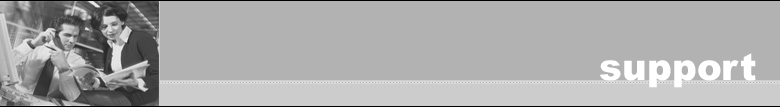
Add Tor local proxy
Right click on the ProxyCap taskbar icon and choose Configuration.

Click the Proxies category.
Press the New  button on the toolbar.
button on the toolbar.

Fill in the proxy settings:
Type "Tor" in the Display Name field.
Keep the default setting "SOCKS5" for Type.
Type "127.0.0.1" in the Hostname field.
Type 9050 in the Port field.
Press the OK button.


Create rule for Internet Explorer
Click the Rules category.
Press the New  button on the toolbar.
button on the toolbar.

In the Rule Action section, select Tor from the combo box.
IMPORTANT: To prevent DNS leaks, make sure to tick the "Resolve names remotely" box.
Click Specify in the Program section, then click the Browse  button.
button.

Select IEXPLORE.EXE.
Press the Open button.

Press the OK button.

You are done. Click OK to save the configuration.

© 2025, Proxy Labs. All rights reserved.